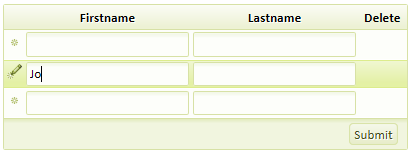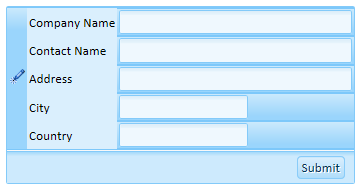Add records only
Description
The ' Add records only ' property allows users to add new records but not see existing records.
This property only works if your grid is updatable. You can make your grid updateable by going to the Component Type page and clicking the Grid is: Updateable radio button. The following lesson describes how to create a web component that allows users to enter records, but not to read, modify, or delete records. This procedure covers only the critical steps. There are many potential customizations that you may optionally apply to the resulting grid component.
Users Enter Information Only
Write-Only Grid Components:
Open the Grid Builder and go to the Design tab. On the Component Type page select Form (Columnar) in the Grid layout: menu.
While on the Component Type page select Grid is: Updateable .
Open the Data Source page and choose either .dbf or SQL for your Data Source.
On the Query(DBF) or Query(AlphaDAO) page connect to a table.
Open the Fields page. Move a number of fields from the Available Fields: list to the Selected: fields list using the arrows between the two lists.
Go to the Properties page. In the Layout Options section find the Repeating columns property and change it to 1.
Also in the Layout Options section, check the Add records only property checkbox.
Now open the Update Settings page. In the Permissions section of Update settings change the Number of new record rows field to 1.
Find the Customization section of the Update Settings page. Find the Target page property and set it to the URL of the page that will confirm the user's input.
Now go to Live Preview and see how the grid appears. If it looks good place the component in an A5W page and publish it.
Users enter info but can sot see it.